
AI Image Upscaler
Upscale and enhance your images with our AI-powered upscaler. Improve resolution and quality effortlessly!
Enhance facial features and details in images with clear, visible faces. Best results with portraits and close-up photos.
AI Image Upscaling Examples
See how our AI image upscaler transforms low-resolution images into high-quality, crisp visuals with enhanced details and clarity.
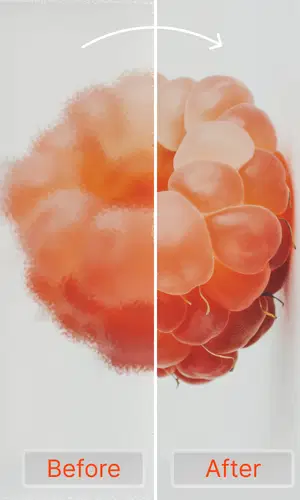
Food Photography

Product Image

Lipstick Close-up

Girl Portrait

Animal Close-up

Eye Detail
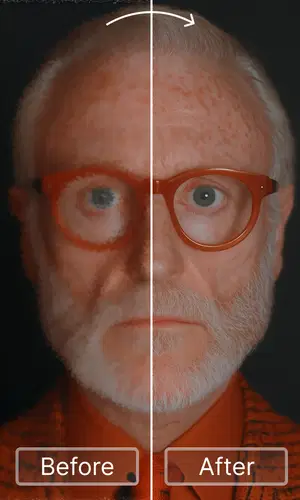
Old Man Portrait

Shoe Detail
How to Upscale Your Images?
Follow these simple steps to enhance your images with our powerful AI upscaling technology.
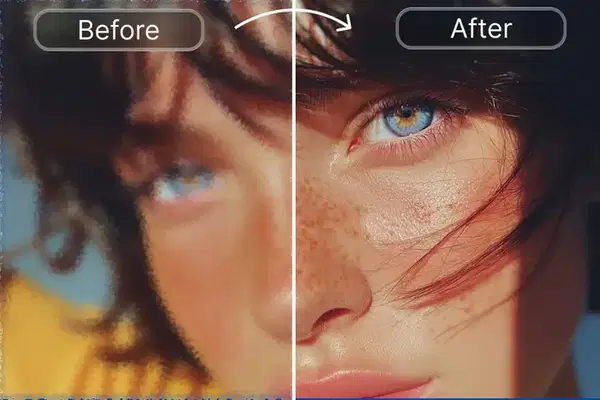
Upscale Your Photography with Enhanced Details and Clarity
Transform your outdoor and nature photos with stunning clarity and detail. Whether you're capturing landscapes, wildlife, or architectural scenes, our AI enhances every element while preserving the natural beauty of your shots. Perfect for photographers who want to bring out the fine textures in foliage, sharpen distant mountains, or enhance the intricate details that make nature photography so captivating.

Upscale Portraits & Family Photos with Stunning Clarity
Bring your personal photos to life with incredible detail and clarity. Our AI specializes in enhancing facial features, preserving skin textures, and sharpening eye details while maintaining the natural look of your portraits. Perfect for family photos, professional headshots, or restoring cherished memories with the quality they deserve.
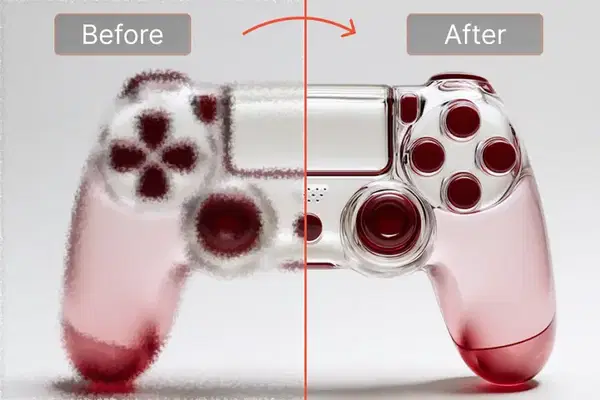
Upscale Your Products with Enhanced Details and Clarity
Showcase your products with professional quality that converts. Our AI enhances material textures, sharpens fine details, and maintains accurate colors to make your products look their absolute best. Whether you're running an online store or creating marketing materials, crisp, detailed product images make all the difference in attracting customers.

Upscale Your Luxury with Enhanced Details and Clarity
Capture the elegance and sophistication of luxury items with exceptional detail and premium quality. Our AI enhances the intricate craftsmanship, fine materials, and exquisite details that make luxury products special. Perfect for jewelry, watches, fashion, and high-end goods where every detail matters and quality is paramount.
- 5 Credits per image conversion
- High-quality AI processing
- Multiple styles/options to choose from
- No subscription required
- Instant downloads
- Unlock premium tools
What Our Users Say
Join thousands of users who trust our AI image upscaler for enhancing their photos and graphics.
Frequently Asked Questions
Find answers to common questions about our AI image upscaler and how it works.
- Upscale Images with AI | Photo Resolution Enhancer
- Best AI Image Upscaler | Top Rated Photo Enhancer 2025
- How to Upscale Images | Step-by-Step Enhancement Guide
- Free AI Image Upscaler | No Subscription Required
- Image Upscaling Tools | Best Photo Enhancement Apps
- AI Image Upscaler for Printing | Perfect for High-Quality Photos
- Advanced AI Super Resolution | 4x Quality Enhancement
- Image Upscaling Examples | Before and After Gallery
- Image Upscaling Issues | Troubleshooting Guide
- Download Image Upscaler App | Get Photo Enhancer
Articles. Latest News
Get the latest news and insights from our blog. Stay up-to-date with the latest tools, features, and updates from Drawever.





Best Image Enhancer and Photo Upscaler Tools
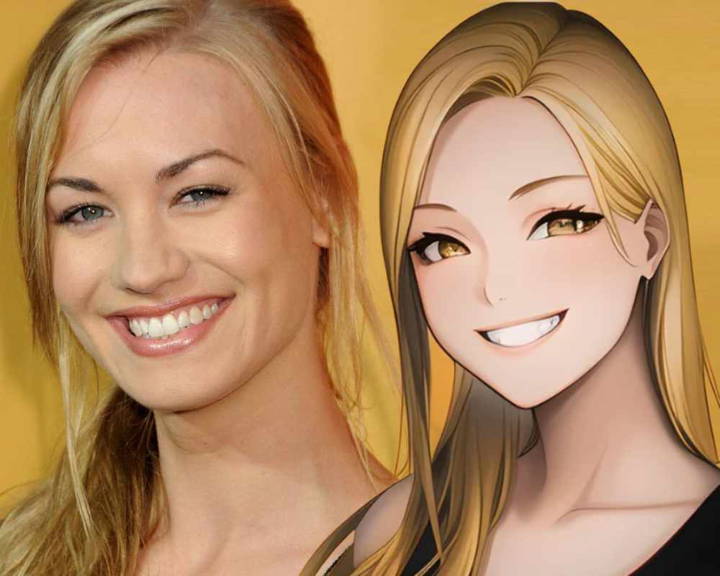
Ready to Create Something Amazing?
Join thousands of creators who are already using Drawever AI to bring their ideas to life. Sign up to get 10 free credits!






